Network Cable Video Intercom
CASHLY Network Cable Video Intercom System:
* Only 1 CAT-5E UTP cable to room * ID/IC card reader
* Room-station is hang in hand connection
* Add function Image storage for Color Room-stations
* Only 1 CAT-5E STP cable is need for stable and reliable network connection
* Fiber optic compatible for long distance up to 50km network connection
* Door-station keypad with light for use at night * Meet for any floors building
Analog villa intercom system is an intercom system based on four-wire transmission. It consists of a villa outdoor station and an indoor monitor. It supports visual intercom, video surveillance, access control and other functions, and provides a complete video intercom system solution based on single-family villas.
|
||
| Door-station Bus | CAT-5E cable | Switcher Door Bus |
| 1 Red: AP+ | Orange&White | 1 Red: AP+ |
| 2 Yellow: DATA | Orange | 2 Yellow: DATA |
| 3 Green: AGND | Green&White | 3 Green: AGND |
| 4 Brown: AUDIO | Green | 4 Brown: AUDIO |
| 5 Orange: VP+ | Blue&White | 5 Orange: VP+ |
| 6 White: VGND | Brown&White | 6 White: VGND |
| 7 Blue: VIDEO | Brown | 7 Blue: VIDEO |
| 8 Black: MONI | Blue | 8 Black: MONI |
|
||
| Switcher Room Bus | CAT-5E cable | Indoor station |
| 1 Red: AP+ | Orange&White | 1 Red: AP+ |
| 2 Yellow: DATA | Orange | 2 Yellow: DATA |
| 3 Green: AGND | Green&White | 3 Green: AGND |
| 4 Brown: AUDIO | Green | 4 Brown: AUDIO |
| 5 Orange: VP+ | Blue&White | 5 Orange: VP+ |
| 6 White: VGND | Brown&White | 6 White: VGND |
| 7 Blue: VIDEO | Brown | 7 Blue: VIDEO |
| 8 Black: MONI | Blue | 8 Black: MONI |
|
||
| Switcher Room Bus | CAT-5E cable | Management-station |
| 1 Red: COM | Orange&White | 1 Red: COM |
| 2 Yellow: LA | Green | 2 Yellow: LA |
| 3 Green: LB | Green&White | 3 Green: LB |
| 4 Brown: N-AU | Orange | 4 Brown: N-AU |
| 5 Orange: VIDEO- | Blue&White | 5 Orange: VIDEO- |
| 6 White: VIDEO+ | Blue | 6 White: VIDEO+ |
| 7 Blue: VGND | Brown | 7 Blue: VGND |
| 8 Black: VGND | Brown&White | 8 Black: VGND |
Notice (1): In order to avoid video interference, you MUST use an exact pair of twisted-pair in CAT-5E UTP to connect VIDEO & VGND lines in the Door-station and Room-station bus.
Notice (2): In the Net Bus, you MUST use an exact pair of twisted-pair to connect LA & LB for reliable RS485 communication, another exact pair of twisted-pair to connect VIDEO+ & VIDEO- for video transmission.
|
||
| Door-station Power | 18V Power supply | Lock |
| 1 Red: AP+ | 18V+ | |
| 2 Yellow: AGND | 18V- | |
| 3 Green: LOCK- | Lock wire 1 | |
| 4 Brown: LOCK+ | Lock wire 2 | |
| 5 Orange: VP+ | 18V+ | |
| 6 White: VGND | 18V- | |
Notice (1): User can use two independent power supplies for enhancing video resolution, one is for audio power (AP+ & AGND), another is for video power (VP+ & VGND); Or use 1 power supply for low coat, connect AP+ & VP+ together to B+, AGND & VGND together to B-.
Notice (2): Lock+ & Lock- is normal open (NO) and would be short (Close) when unlocking.
|
||
| Management-station Power | 18V Power supply | 12V Power supply |
| 1 Red: AP+ | 18V+ | |
| 2 Yellow: AGND | 18V- | |
| 3 Green: V-N | 12V+ | |
| 4 Brown: COM | 12V- | |
| 5 Orange: VP+ | 18V+ | |
| 6 White: VGND | 18V- | |
Notice: Please use an additional 12V power supply for RS485 network supplied, this will greatly enhance the communication reliability, robustness.
Network topology commonly used termination of the bus structure, does not support a round or star-shaped network. All node is serial connected by one bus is a good choice, in the picture above, the general network topology of A8-05B system is shown. N nodes are connected in a multipoint network. For higher speeds and longer lines, the termination resistances are necessary on both ends of the line to eliminate reflections. Use 100 Ω resistors on both ends (need only if wire length > 2km). The network must be designed as one line with multiple drops, not as a star. Although total cable length maybe shorter in a star configuration, adequate termination is not possible anymore and signal quality may degrade significantly. In Diagram 1 which showed next, b, d, f is right connection and a, c, e is wrong connection.
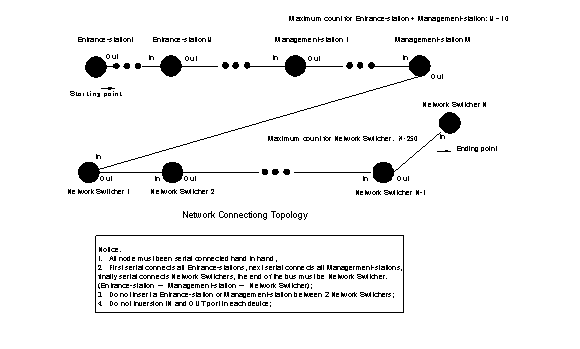
Diagram 1
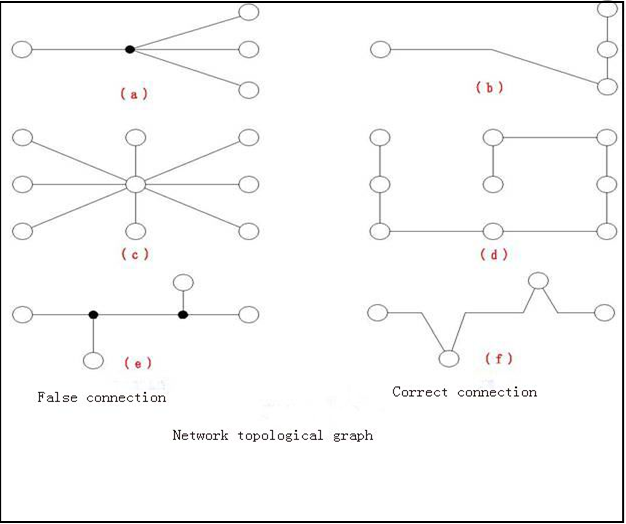
When using shield network wire (STP), Should maintain the continuity of the shielding layer of smooth, and connect Earth at one point, as shown in diagram
Wire required
System used CAT-5E UTP and STP cable.
How to choose qualified CAT-5E cable?
The resistance of each wire must ≤35Ω when length is about305M (FCL length).
Door-station to Power Supply used RVV4*0.5, to lock used RVV2*0.5.
Warning:
Door-station’s picture will not full display in Visual Room-station’s screen when Room-station quite different from the video power supply, at appropriate locations in the building bus to increase a power supply can solve this problem. General video power supply from the visual Room-station of the maximum distance could not exceed 30 meters.
Diagram 2
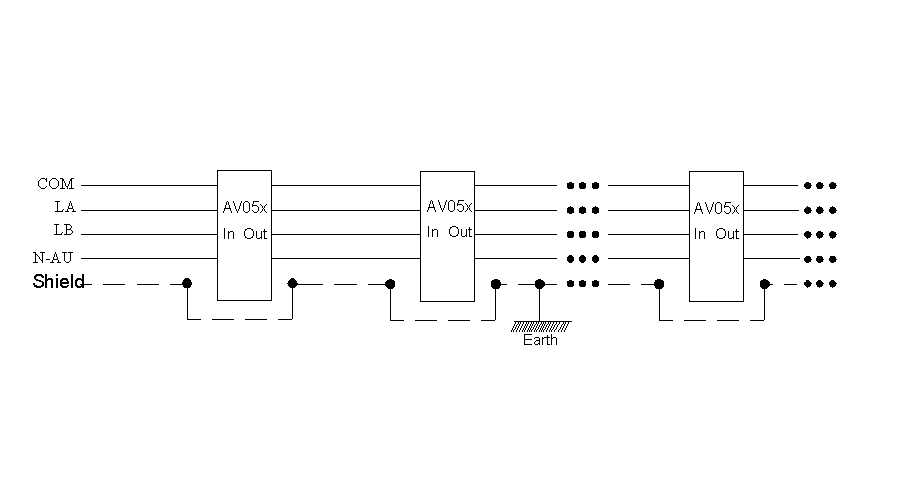

Scotchlok
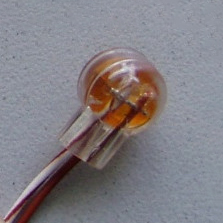
UTP&UTP

UTP&Device’s off-line

Off-line&Off-line

Only need a jaw vice
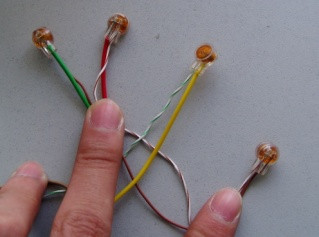
Effect picture
Because RJ-45 standard is made up for in-door using only, it is poor damp-proof and very easily be dirtied or oxidized. If a RJ-45 Head is broken, there are professionals hold professional tools required to repair the fault, this will lead to higher maintenance costs.
Scotchlok is exactly what we need. Over 45 years ago, 3M introduced the industry's original insulation displacement connector - the Scotchlok Connector UR. Today, with increased demand for high-speed and high-bandwidth networks, the complete series of 3M connectors and tools has evolved again. Please visit www.3M.com for more Scotchlok’s information.
System Overview
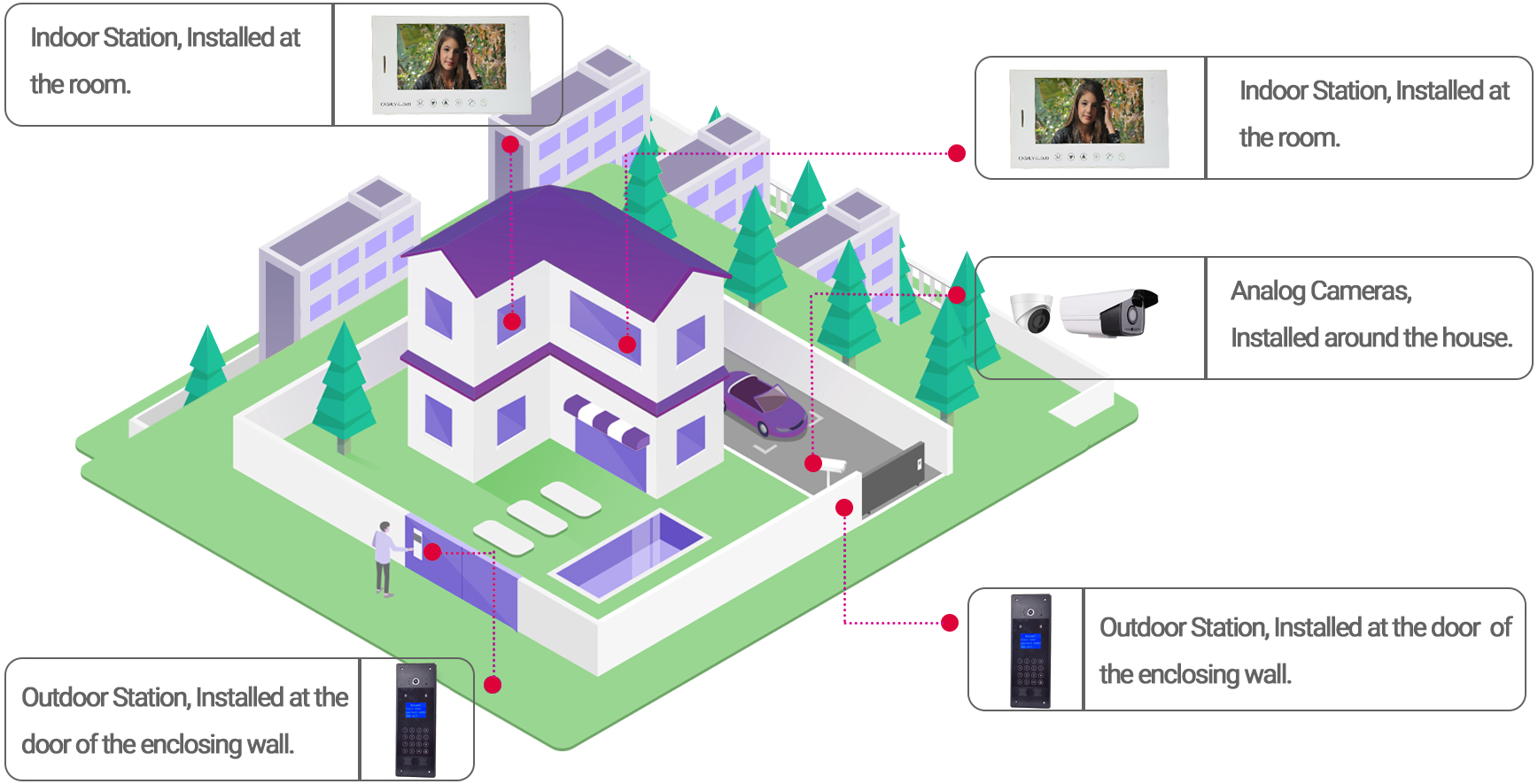
Solution Features
Visual Intercom Function
The user can directly call the indoor monitor at the door phone to realize the visual intercom and unlock function. The user can also use the indoor monitor to call other indoor monitors to realize the house to house intercom function.
Access Control Function
The user can call the indoor monitor from the outdoor station at the door to open the door by visual intercom, or use an IC card and password to open the door. The user can register or cancel the IC card and set password at the outdoor station.
Security Alarm Function
The user can use the indoor monitor to view the video of the outdoor station at the door, and view the video of the analog camera installed at home.





