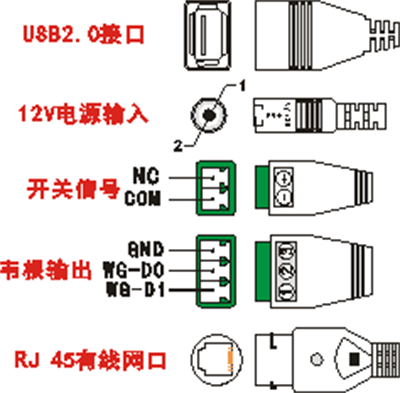8 inch ultra-thin Face Recognition Access Control F8


1. Wide dynamic monocular living anti-counterfeiting, completely solving the deception of various photos on various uploads;
2. Support LED intelligent fill light;
3. Support serial port, Wiegand 26-bit, 34-bit output, and support output content configuration;
Real-time body temperature monitoring, and body temperature tolerance range is accurate to 0.3 °, Body temperature detection distance is 0.5-1 meters;
Support the device to store thousands of people locally
(a) The cloud platform device supports the simultaneous storage of 50,000 face photos (less than 400KB), 1 million identification records (0.45KB), and 20,000 live capture photos;
(b) The LAN device supports simultaneous storage of 20,000 face photos (the photo is calculated based on 100KB) and 1 million recognition records (including the recent 10,000 live capture photos).
1)、1:N face recognition, the face database supports 20,000 faces, and the top1 percentage of hits is 99.99%;
2)、The accuracy ratio of 1: 1 personal identification is over 99%;
3)、Fast recognition
(a) Face tracking and detection takes about 20ms;
(b) Face feature extraction takes about 200ms;
(c) The live detection of face identification takes 0.2ms;
(d) Feature identification takes 0.5ms (multiple recognition of 10,000 face database takes average);
4)、Support stranger detection, stranger level can be configured;
1、Support live photo saving on face recognition or stranger detection;
2、Support HTTP port connection;
3、Support public network and local area network management
4、Support screen display of content configuration
5、Support identifying distance configuration
Environmental Requirements:
Conditions to be avoided during use:
①The sensor should be used in indoor environment because it is greatly influenced by the environment when used outdoors
②Because of the characteristic of infrared sensor, the accuracy of measurement will be seriously affected in the application environment, such as the sensor facing the window, air conditioner, radiator and other high temperature objects
| Product model | Category | Performance |
| Camera | Resolution | 200W |
| Types | RGB+ RGB + IR | |
| Aperture | 4.0mm | |
| Focus | 0 to 2 meters | |
| White balance | Auto | |
| Screen
|
size | 8-inch, full-view IPS LCD screen |
| Resolution | 1280 * 800, brightness 400cd | |
| Processor | CPU | 4 cores,RK3288 |
| RAM | DDR3 | 2GB |
| ISP | Image Processing | ISP
Built-in dual-channel ISP |
| Local storage | 8GB | |
| Accessories
|
Fill light | Infrared, LED lights |
| Card reader module (Reserved) | IC / ID card reader, ID card reader and thermal imaging temperature detection module | |
| Network module
|
Support wired, 2.4Gwifi, 4G network card | |
| Port
|
Audio
|
line out
1 Audio line out |
| USB port | USB2.0 and 2micros | |
| Serial port 232
|
2 RS232 ports, 1 WG input, and with WG output | |
| Wiegand port | 2.5mmX2PIN | |
| Reset port
|
Lateral pore position, external buttons | |
| OTG port | In Channel 1 | |
| Functions | Offline locally use
|
20 thousand local face database |
| Face Detection
|
20 thousand local face database | |
|
1: N face recognition |
Support one in 10,000 error recognition with 99% pass rate | |
| 1:1 | Support optional card swiping module, ID card module which can realize 1: 1 face identification | |
| Stranger detection | Support | |
| Distance recognition
adjustment |
Support | |
| Remote upgrade | Support | |
| Device port
|
Including equipment management, access control, personnel or photo management, record query, etc. | |
|
General parameters
|
Protection level | For semi-outdoor or pure outdoor use |
| Power | DC12V | |
| Operating temperature | -10℃-60℃ | |
| Working humidity | 10%-90% | |
| Static electricity | 4K/8K | |
| Battery radiation | Not exceeded | |
| Power consumption | 5W MAX | |
| Equipment weight | About3.5 lbs | |
| Equipment size | 373.7*135*85mm |
| Modules | Functions | Introductions |
| Display interface | Boot interface | Neutral (customizable) |
| Verification interface | 1. Including display of prompt ‘Please punch in’ , network signal (whether it is bound / connected), time, date, weekday;
2. Pop-up prompts for abnormal network connection, notification display, ID card information, and prompts for successful or failed verification , which can be customized 3. Including the version number, the number of people, and the number of pictures in database. |
|
| Menu interface
|
Menu style and human-computer interaction, how to enter other
modules, management, etc. |
|
| User Management | User added | Add people to local apps |
| User delete | Delete people on local apps | |
| Equipment management
|
Unlocking rules | Door opening time after verification |
| Wiegand / RS23 | Wiegand format 26/34, RS232 | |
| language settings | Simplified Chinese | |
| Network settings | Wired, Wifi, 4G module | |
| Time settings | Time, date, time zone, setting (manual setting or server synchronization) | |
| Voice settings | 0-10 (0 is silent, the default is 5) | |
| Brightness settings | 1-10 (default is 5) | |
| About this machine | Date of manufacture | The equipment time |
| Serial number | Devise serial number | |
| Manufacturer | Manufacturer name | |
| Machine type | Device model | |
| Others | Other functions | Customizable |
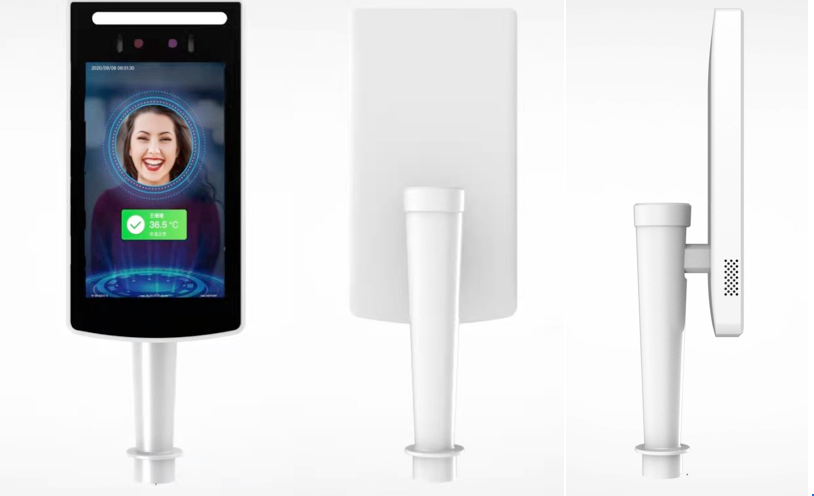
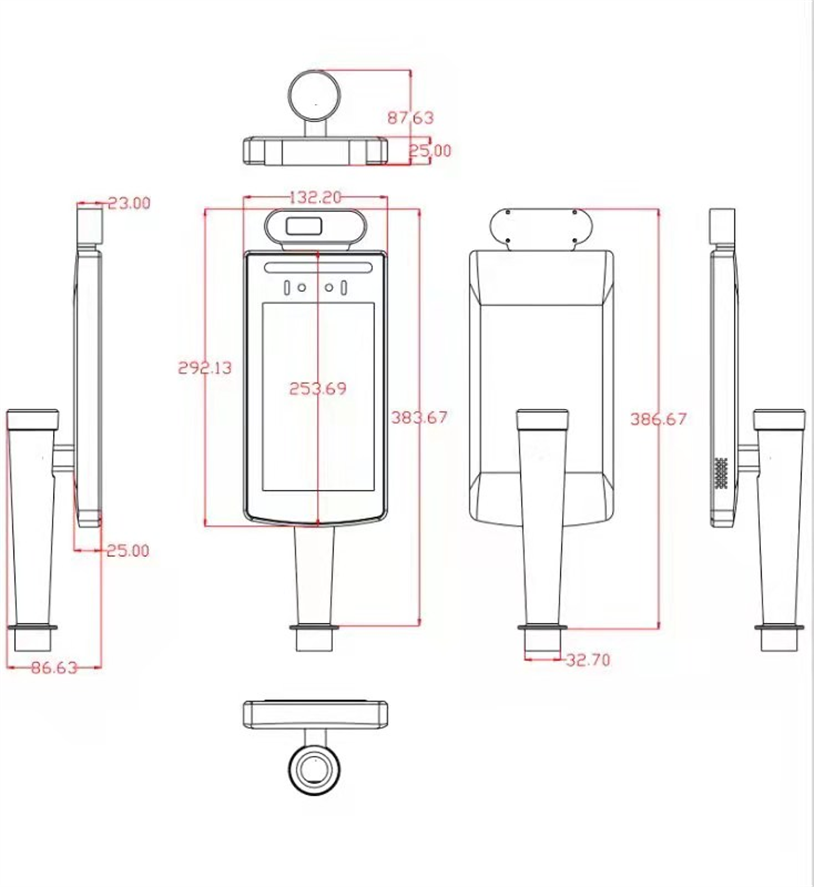
Body temperature of scanning face
Standard body temperature
A Instructions for appearance
The schematic diagram of the gate is shown in the figure below.
Note: If the cable interface is different from the illustration, see the cable supplement on the next page (subject to the actual product and wiring diagram)
B Instructions for appearance
①According to the requirements of the installation site, a space of 35mm in diameter is generally opened in the middle or front of the gate, as shown in the figure, ⊕ is the recommended opening position.
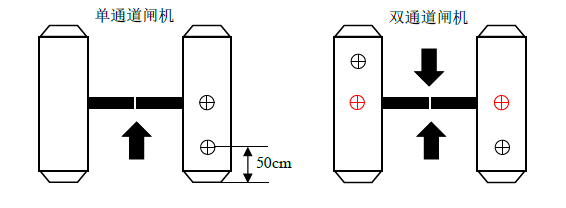
Single channel gate
Double channel gate
Note: The position of the opening should be based on the actual application and the type of gate, 35mm is only a reference .
②Unscrew the nut at the bottom of the gate, pass the cable through the nut, and remove the nut, as shown in the figure.
Note: Do not connect the network cable, power cable, etc. At this time to avoid installation trouble

③Under the gate, pass the cable and cable interface through the washer and nut in sequence, and tighten the nut to the thread , as shown in the figure.

④Connect the power and network cable, and the screen will start
⑤Hold the post with both hands and turn it gently to adjust the angle of the gate, as shown in the figure. According to the recognition interface, adjust the gate to the proper recognition angle
①Place the desktop on the desktop, and place the device on the two "L" card positions above the bracket and adjust the angle; It is suitable for the front desk visitors.


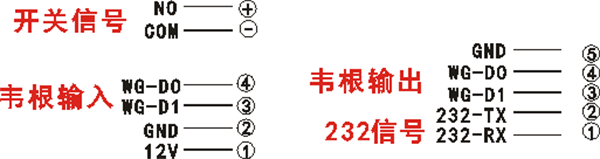
Switch signal
Wiegand input
Wiegand output
signal 232
8-inch face recognition tail wire description
seven gate tail wires
USB2.0 interface
12V power input
Reset / Reset button
Switch signal
Wiegand input
Wiegand output
signal 232
RJ45 wired network port
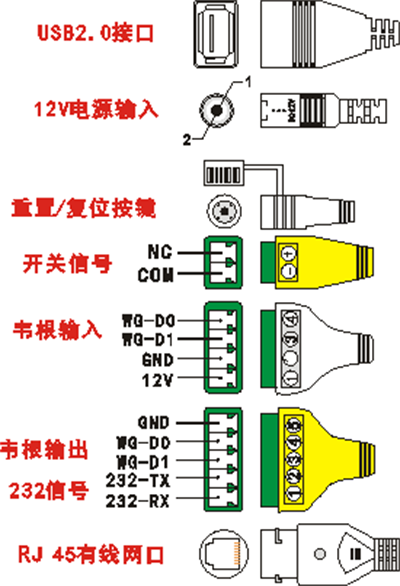
5Wall-mounted tail wires
USB2.0 interface
12V power input
Switch signal
Wiegand output
RJ45 wired network port